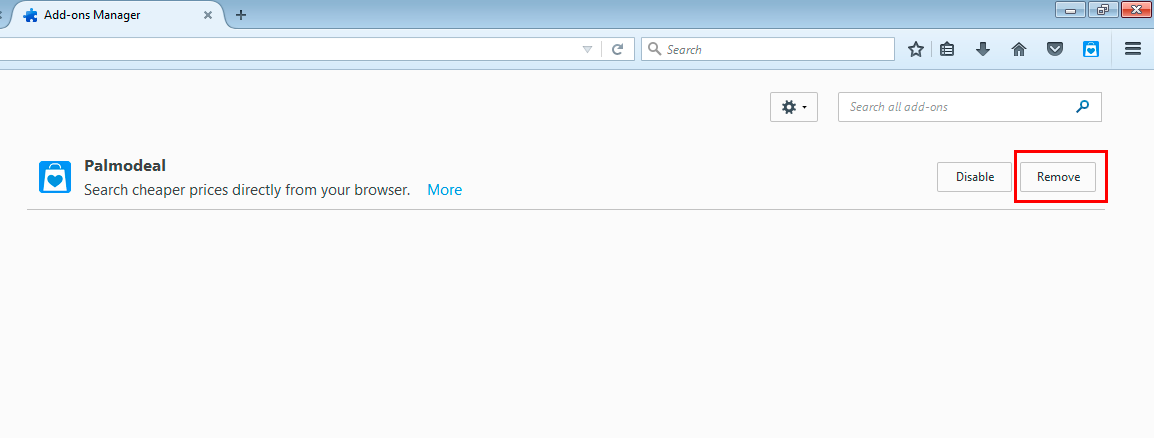Uninstall Palmodeal from Chrome
STEP 1
Right click on Palmodeal icon near Chrome address bar
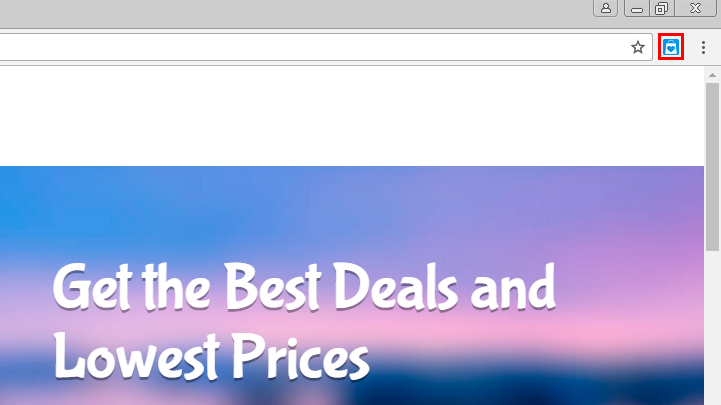
STEP 2
Choose “Remove from Chrome…” from dropdown menu.
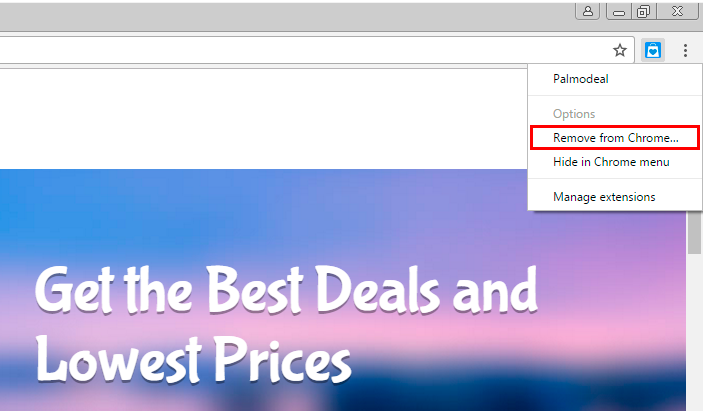
STEP 3
Confirm removal by clicking Remove
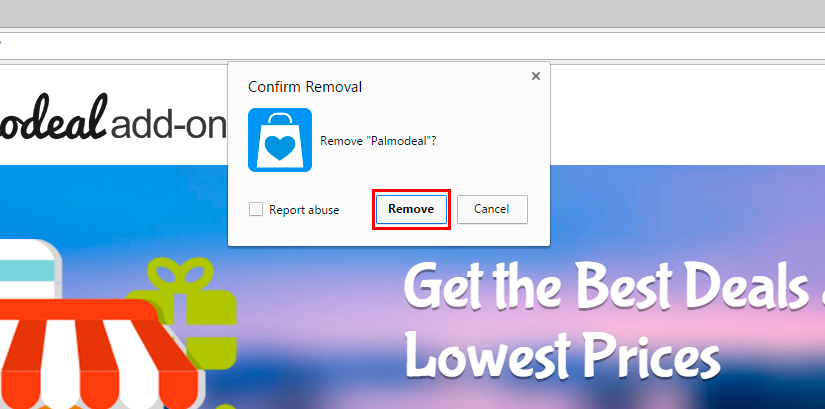
Uninstall Palmodeal from Firefox
STEP 1
Click on Menu icon near Firefox address bar
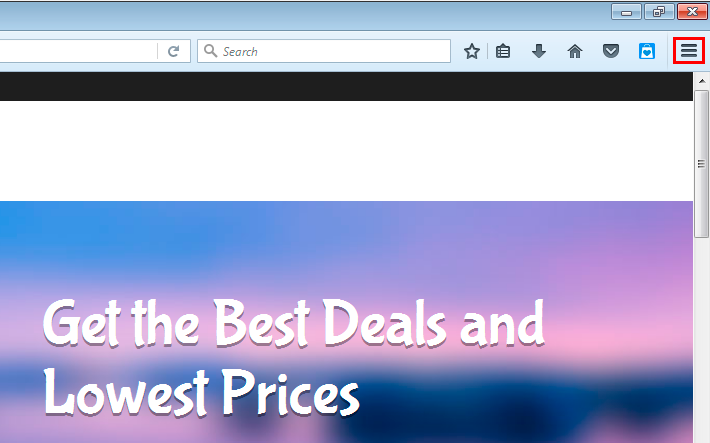
STEP 2
Choose “Add-ons” from dropdown menu.
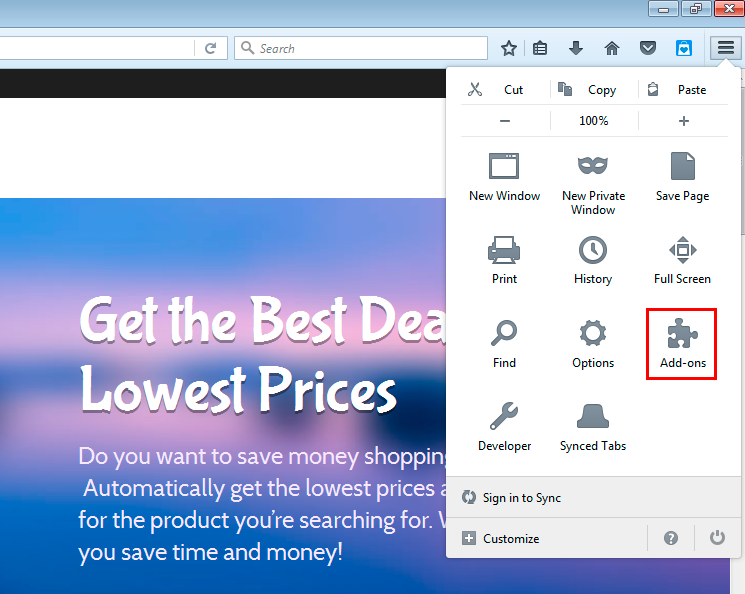
STEP 3
On opened page choose “Extensions” from left menu.
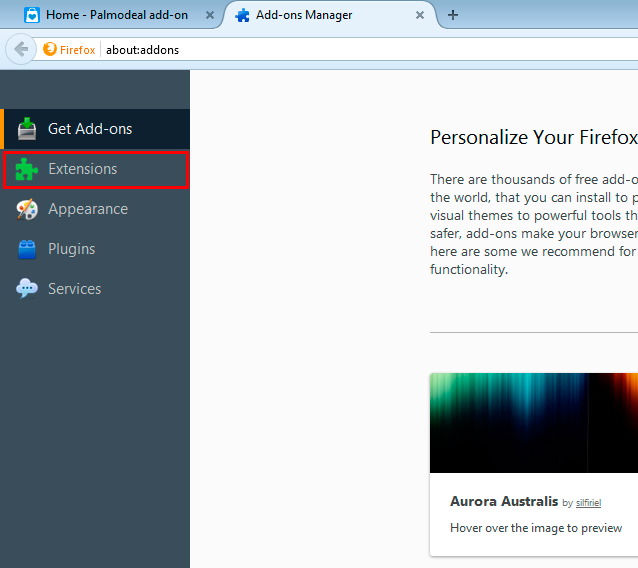
STEP 3
Find “Palmodeal” in the installed extensions list, and click on “Remove” near it.